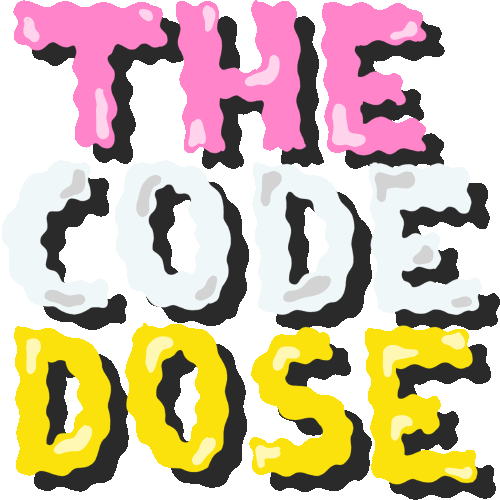Practical Git For Beginners Quiz
Test your git knowledge using this quiz!
Select the false statement from the below:
git -v tells you the last released version of your project's repository.
What happens when you do git init inside a directory?
Which one of the following commands will add all the files in the working directory?
It's optional to add a description for a commit.
Select the command that will display the commit history in reverse chronological order.
Select the correct statement from the following.
How would you unstage all the changes?
`git branch -b new` will create a new branch and switch to it
You can use `git switch dev` or `git checkout dev` to switch to the `dev` branch
`git checkout -b new` will create a new branch and switch to it
Select the incorrect statement from below
`git pull` does two things: `git fetch` and `git merge`
You can merge changes from one branch to another using `git merge`
Select the correct statement from below:
You should use Pull Requests as a best practice to merge your branches to the main branch
You can either download a remote repository from GitHub or clone it, it's the same operation.
Git reset, restore and revert are the same.