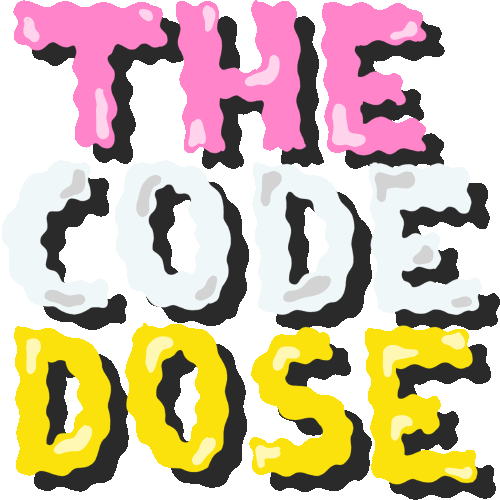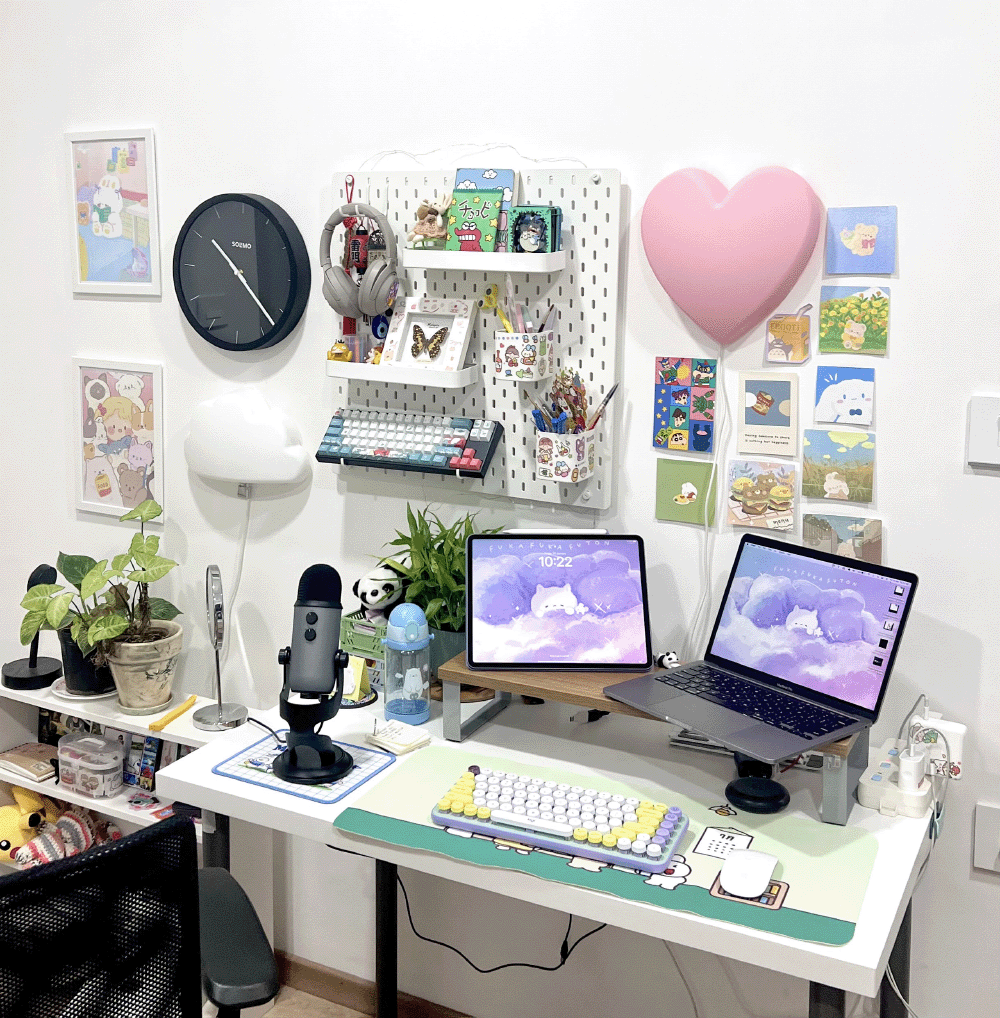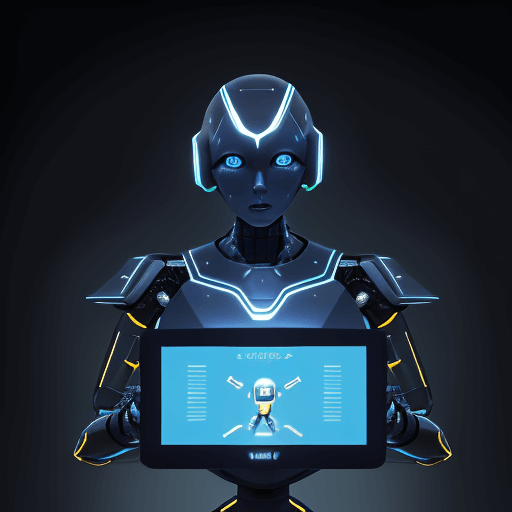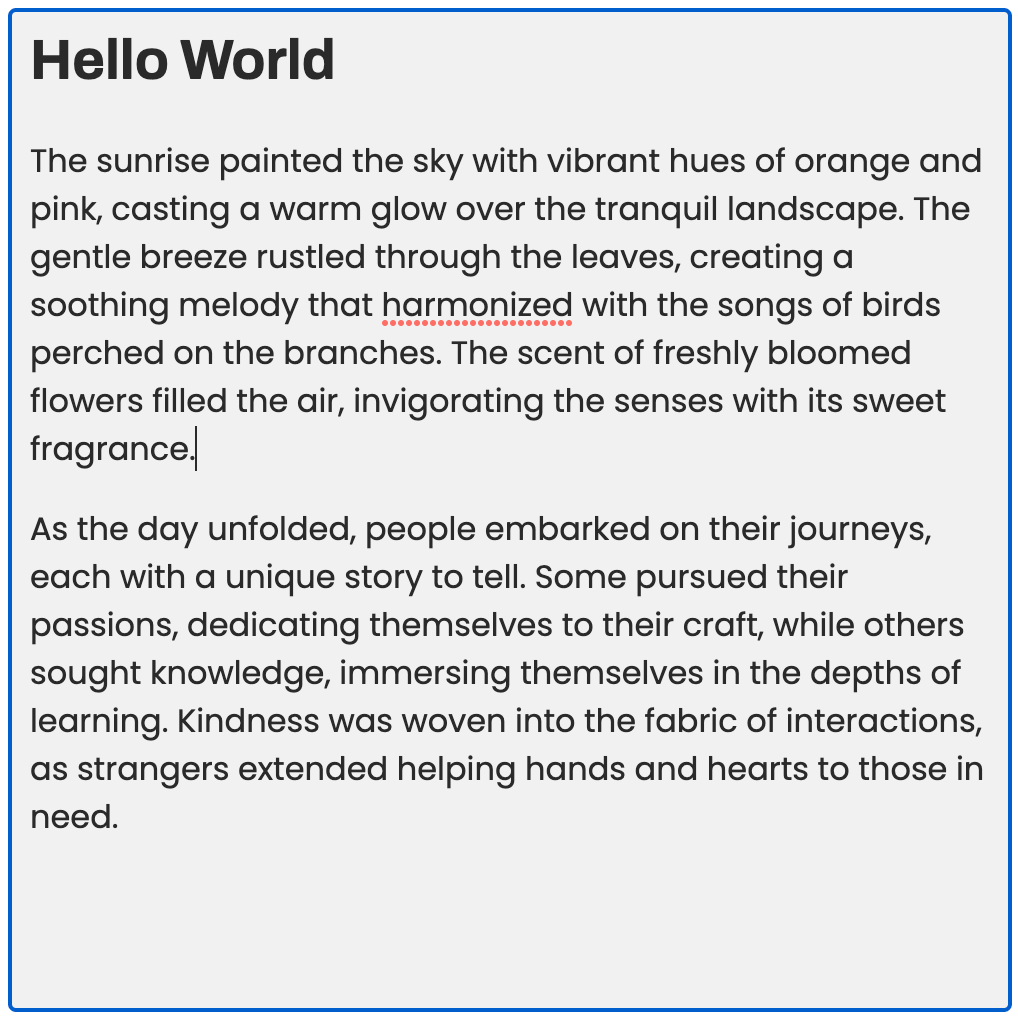Are you struggling to stay motivated while learning to code? Self learning can get hard sometimes when you don't have a structured plan or a goal to work towards. But don't let a lack of motivation and structure hold you back from achieving your coding goals.
If you wish to create a personalized study plan that was tailored to your daily availability and goals then look no further! In this blog post, I'll guide you through the steps to create your own coding study plan using Notion and ChatGPT.
Step 1: Set a Realistic Goal
Before you dive headfirst into coding, it's important to take a step back and set a realistic goals for yourself. Whether you're a complete beginner or an experienced programmer looking to learn a new skill, setting a quantifiable goal can help you stay focused and motivated throughout the learning process.
Start by picking a language or technology that you want to learn. This could be something that's currently in demand in your industry or simply a language that you've always been interested in. Once you've chosen your focus, it's time to determine your daily time availability and set a realistic deadline for yourself.
For example, you might decide to learn Python in 30 days or learn Data Structures & Algorithms in 90 days. These are quantifiable goals that will help you track your progress and ensure that you're making consistent progress towards your goal.
Remember, the key to setting a realistic goal is to be honest with yourself about your current skill level and the time that you have available. Don't set yourself up for failure by trying to learn too much too quickly. Instead, focus on building a solid foundation of knowledge and skills that you can build upon over time.
Step 2: Ask ChatGPT to Create a Study Plan for You
Once you have set a realistic goal for yourself, it's time to use the power of ChatGPT to create a personalized study plan for you. The AI language model can help you create a study plan that includes all the necessary topics in a well-organized manner and gives you a detailed schedule to follow.
To get started, use the prompt mentioned below to ask ChatGPT to create a study plan for you. The format of the study plan should include weekly and daily goals, and it should cover beginner to advanced topics. You should also mention the amount of time you can spend studying every day to ensure the plan is tailored to your needs.
I want to learn ______ in ______ days, can you help me with a study plan?
I am looking for weekly and daily goals.
I want the plan to have beginner to advanced topics.
I can only spend ___ hours studying every day.
Please give me a study plan in the following format:
"
Week 1
Day 1
- Topic 1
- Topic 2
- Topic 3
"Step 3: Refine and Reiterate
After you have received a study plan from ChatGPT, it's essential to refine and iterate it to fit your specific learning style and needs. The plan you receive is a great starting point, but it may not be perfect. Therefore, you should add any missing topics that you feel are essential to your learning process and adjust the timeline accordingly.
One way to refine your study plan is to search for the table of contents of popular books on the subject. This will help you identify essential topics that you may have missed in your original plan. Adding these topics to your study plan can make it more comprehensive and tailored to your specific learning goals.
You can also use ChatGPT to further refine your study plan. Ask ChatGPT to suggest additional resources or exercises on a certain topic or help you with solutions when you get stuck. ChatGPT can be an excellent resource for supplementing your study plan and ensuring that you're on track to achieve your goals.
To help you get started with your study plan, I'm giving away my Notion template for free. The template is designed to help you create a personalized study plan that fits your specific learning needs. It includes sections for tracking your progress, adding resources, and organizing your schedule.
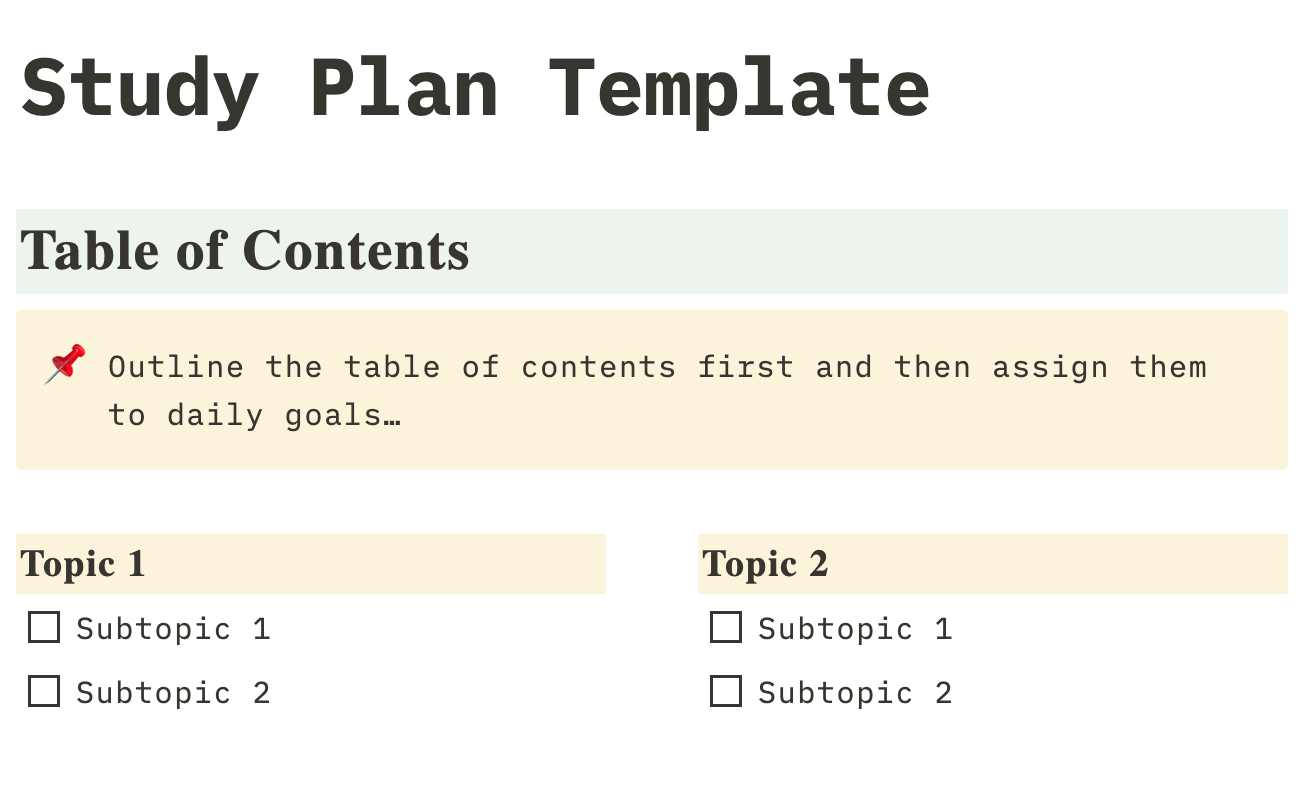
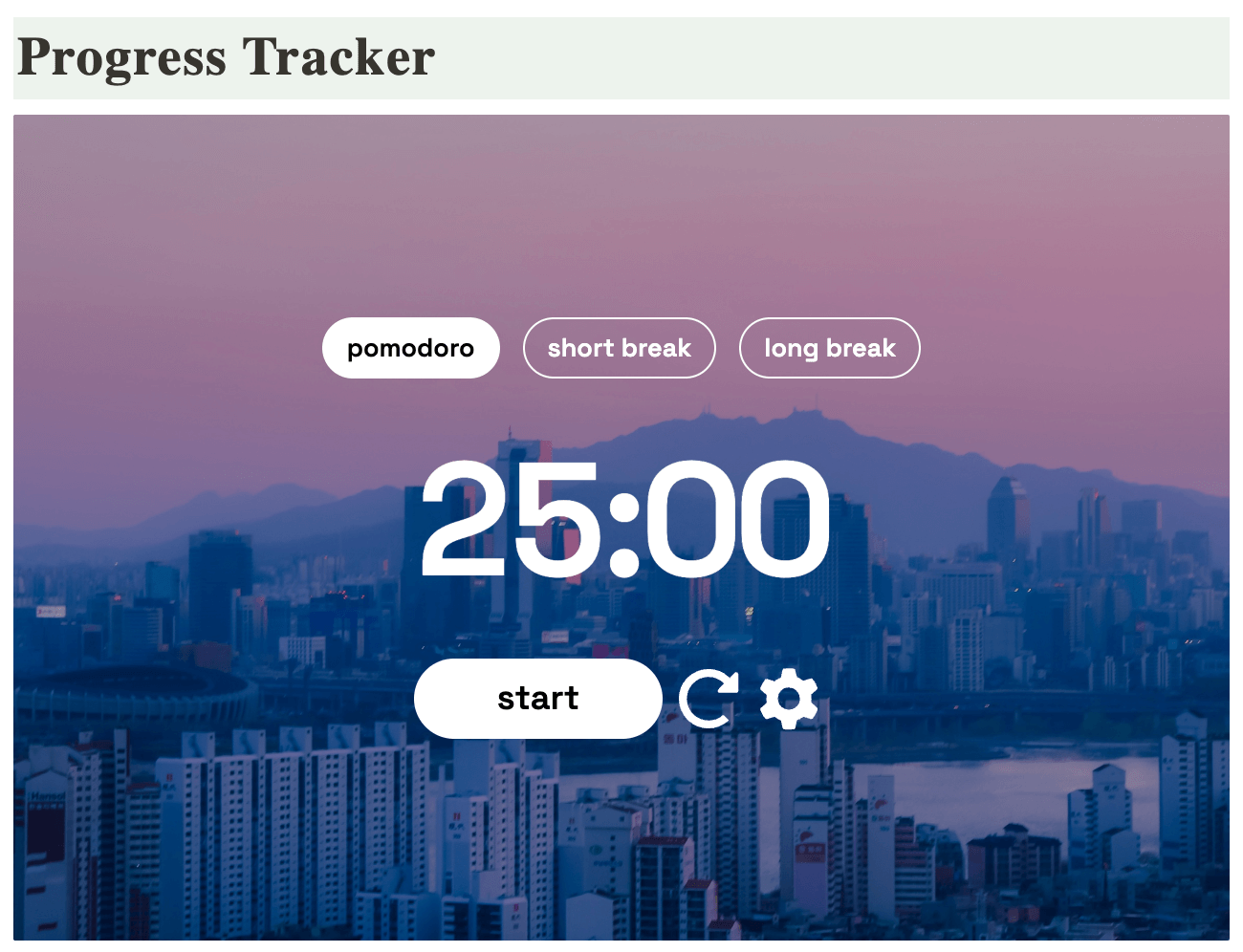
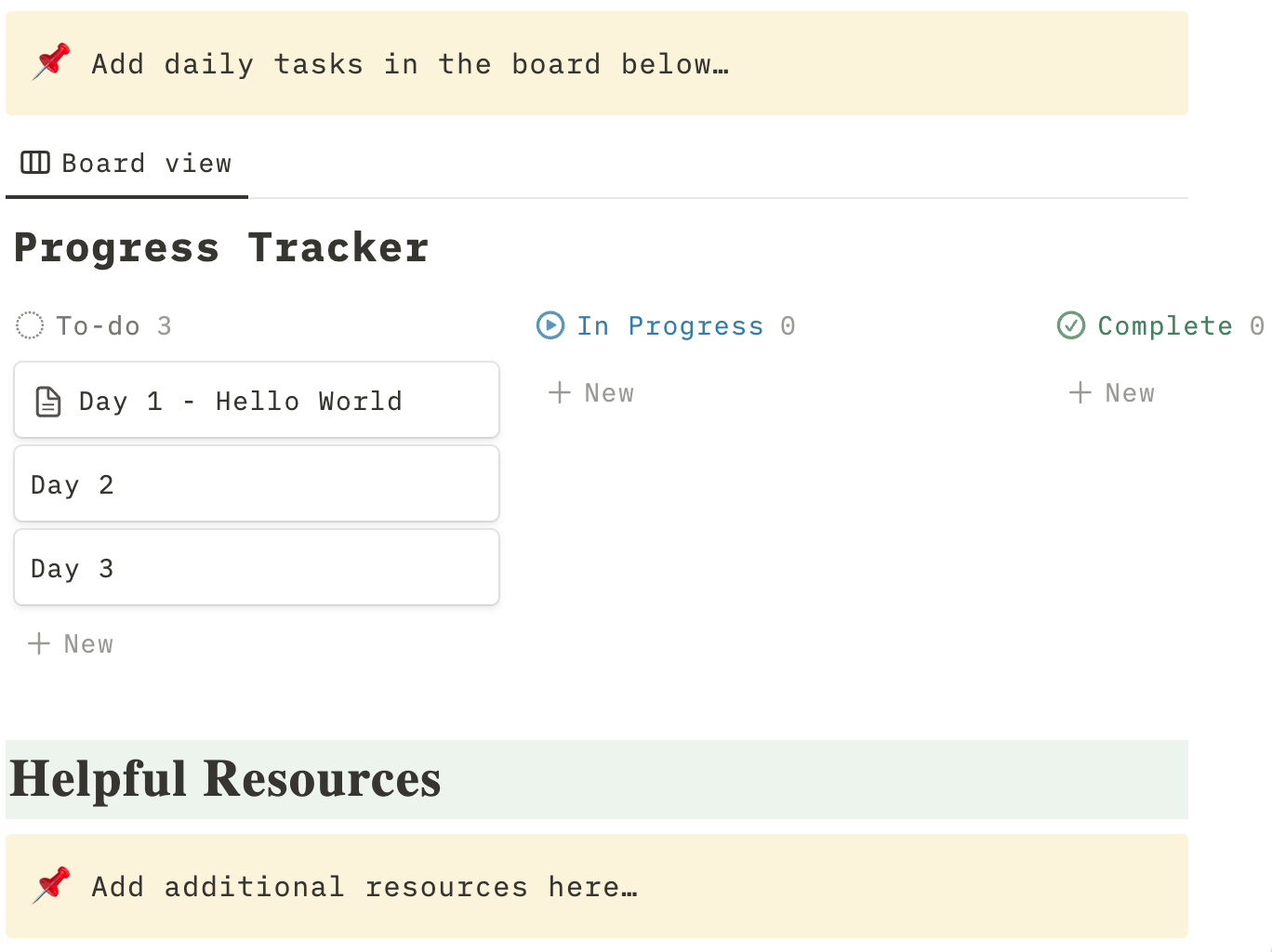
Step 4: Add Resources
Adding resources to your study plan is crucial for successful learning. You want to ensure that you have access to a variety of resources that are engaging, informative, and cater to your learning style.
Start by researching your topic and compiling a list of resources from your favorite creators, authors, bloggers, and other sources. You may also want to look for online courses, tutorials, and forums to expand your knowledge.
It's important to include practice exercises in your study plan, as they are essential for applying what you've learned and reinforcing your understanding of the subject. Practice exercises can be in the form of coding challenges, quizzes, or hands-on projects.
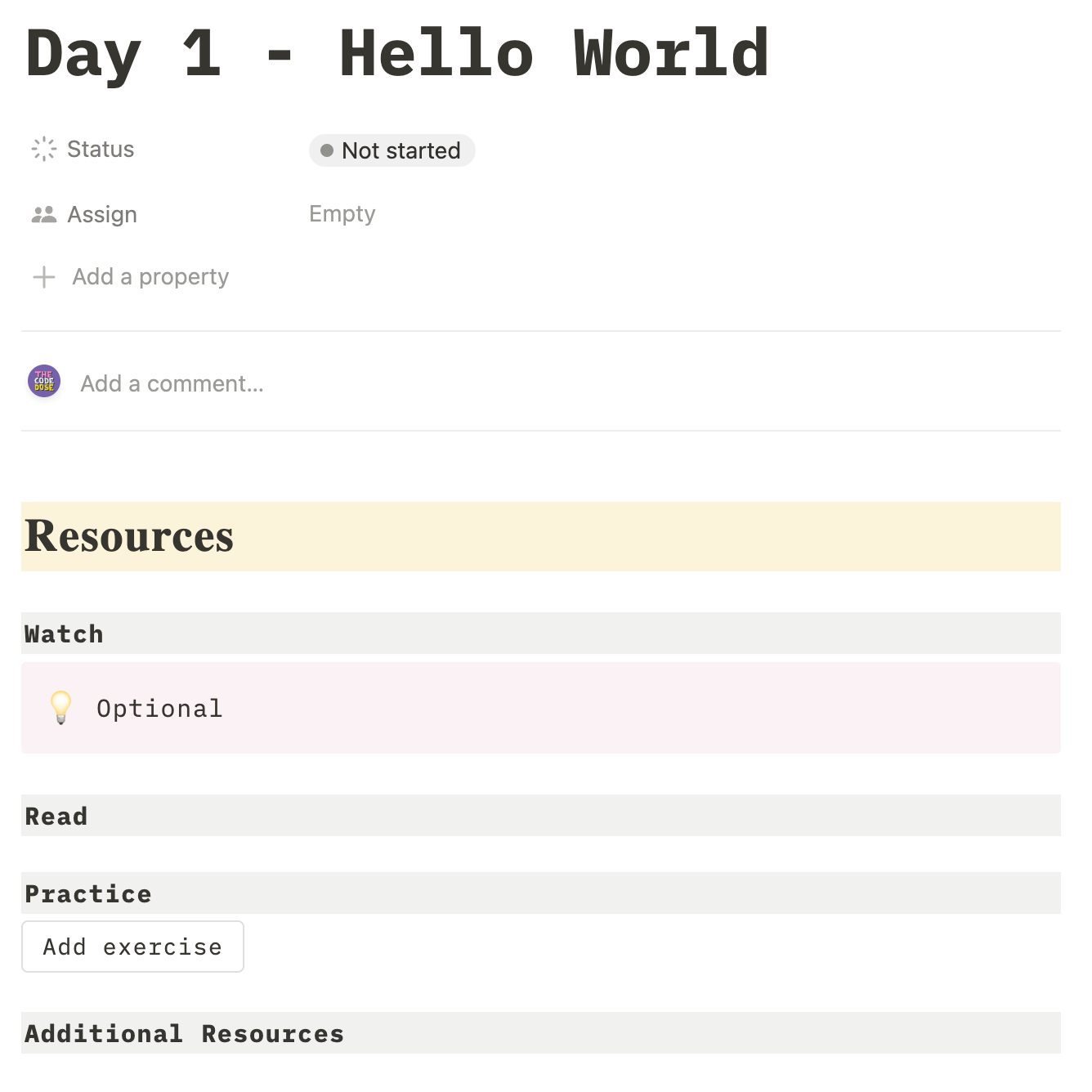
If you're struggling to find appropriate practice exercises or solutions to your coding problems, ChatGPT can help. You can ask ChatGPT to suggest exercises or help you with solutions when you're stuck.
Remember that the resources you include in your study plan should align with your learning goals and style. You may also want to organize your resources by category, difficulty level, or format to make it easier to access them as needed.
And There You Have It!
A perfect self-study plan to keep you motivated and on track!
If you're short on time or don't know where to start, don't worry! I've got you covered. I have created study plans on different topics like Data Structures & Algorithms, Python etc, that are designed to keep you on track and help you achieve your learning objectives.
The study plans I offer are based on my experience and knowledge as a professional, and they're designed to help you achieve your learning goals quickly and efficiently. I've taken care to ensure that each plan covers all the essential topics and that the resources recommended are of the highest quality.

The best part? These study plans are affordable, with prices starting at just Rs80 or 1$. You can check them out by visiting this link..